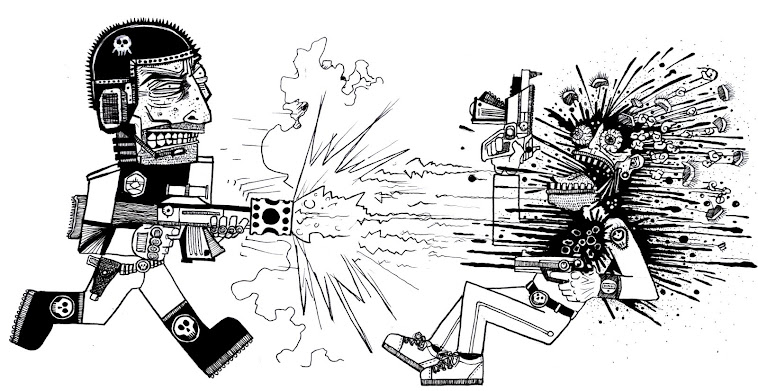Monday 13 August 2012
Wednesday 16 May 2012
Monday 14 May 2012
Headcase Photo Shoot with Katie Oborn
The sun was shining and so was she. Heres Katie Oborn kindly modeling the new Tee (its not just for boys! girls tees available too :) )
The first seven people to buy one of these T-Shirts gets a promotional pack including a high quality printed poster on card and three stickers! Drop me an email if your interested paolo_fiore@hotmail.com. Available soon ill post up snaps of the limited pack soon. Laters
The first seven people to buy one of these T-Shirts gets a promotional pack including a high quality printed poster on card and three stickers! Drop me an email if your interested paolo_fiore@hotmail.com. Available soon ill post up snaps of the limited pack soon. Laters
Sunday 13 May 2012
HeadCase Tees Now Available! :)
Freshly hand printed @ Inque Tanque very limited stock (10 currently available), but dont worry! because if these are sold more will go into production :)
Seeing as this was a collaborative project, here are Adam and Phils designs.
Ill post up snaps of the finished product shortly, boxed up T-shirt with tags, a high quality printed poster on card and three stickers, all handmade at 25 sterling ( a steal ). stay tuned :) (email me @ paolo_fiore@hotmail.com if your interested)
Seeing as this was a collaborative project, here are Adam and Phils designs.
Ill post up snaps of the finished product shortly, boxed up T-shirt with tags, a high quality printed poster on card and three stickers, all handmade at 25 sterling ( a steal ). stay tuned :) (email me @ paolo_fiore@hotmail.com if your interested)
Wednesday 2 May 2012
Head Case final colours
Heres Hearno fully coloured! Were visiting Tom Farwig ( http://tomfarwig.com/) tommorow to have a go on his printing carousel (amazing) so prints will be available very soon! So now i just need to set up shop online............
Tuesday 1 May 2012
Head Case
Heres the latest in a 3 week project! Its a collaboration between Adam Crine, Phil Shelley and me to create a t-shirt design each in the theme of "hear no evil, see no evil, speak no evil". Im covering hear no evil, but decided to rename it "Hearno". Basically the theme of the design is robot heads, hence the rename to Hearno.....because thats his name!! The three designs will be available in seperate packs, containing one robot T-shirt, a screenprint on card of the design and an additional digital print of all three designs stacked up like a totem pole (were promoting ourselves here!). Heres the design coloured on photoshop, and a preview of one of the colour screens. Printing is in action in a few days so keep your eyes peeled for the results (fingers crossed).
Saturday 21 April 2012
Seperating Layers for Screenprint on PhOtOsHoP
Found this helpful tutorial that simplifies separating an images colour to make screens for multiple colour screen prints.
http://websitetemplatedatabase.com/photoshoptutorials/14-photoshoptutorial
So Bikeman is back! with his freak in a basket....
I started of by using the "magic wand" tool (whilst holding shift) to separate each colour and save it as a new layer. This was a slow process with this image and took roughly five hours.
http://websitetemplatedatabase.com/photoshoptutorials/14-photoshoptutorial
So Bikeman is back! with his freak in a basket....
I started of by using the "magic wand" tool (whilst holding shift) to separate each colour and save it as a new layer. This was a slow process with this image and took roughly five hours.
Once all the colours are separated they need to be turned black to be then printed onto acetate. There are four colours in this image (orange, red, light blue, dark blue) and each has a separate layer. As well as this an additional layer of the whole image un-separated is needed to cover up any gaps that the magic wand missed (this will be a slightly lighter colour than the rest of the image so none of the paper or t-shirt shows through)
Here's an example of two of the layers, with markers in each corner to help with alignment whilst printing :)
When term starts I will have access to the screen-printing studio, So Watch This Space for some fresh prints FOR SALE!!!!!!!!!!!! ;)
Subscribe to:
Posts (Atom)